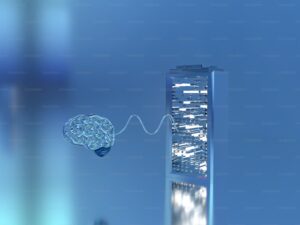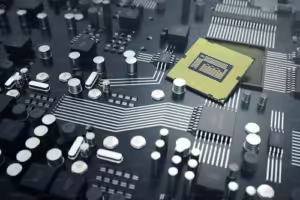Computer tricks
Computer tricks are those commands and tips that a computer user can always apply while making use of his or her personal computer, these tricks actually help the user to be able to carry out operations in the computer very quickly.
Moreover, there exist three distinct categories of computer users: those who utilize a mouse, those who use a keyboard, and those who would rather converse with Cortana or Siri. Regardless of your classification, are you aware of these tips that unlock hidden computer capabilities and significantly increase both your security and productivity?
Read this article through to the conclusion to ensure you have all the knowledge you may need to use your computer.
These 14 time-saving computing life Tricks are things we wish we had known earlier.
1) Click Control plus T to open a new tab

When you use your web browser extensively for work on your PC, you probably open new tabs numerous times a day. Rather than doing it by hand with your mouse, these tricks will be easier, you can press Ctrl and the letter T, to open a new tab. If you use a Macbook, you will press command instead of control.
2) You Can Solve Software Problems by Asking Google
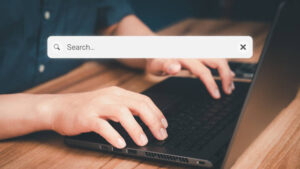
Most IT problems are straightforward and can be fixed with a few simple steps and computer tricks, but most people freak out and rush to the nearest computer expert when something goes wrong. Instead, try staying calm and taking your time, typing your problem into Google and reading what Microsoft or other tech forums have to say. You might find the answer there and avoid paying a professional to solve it.
3) Use Google Search Bar for Currency Conversions instead of a Calculator

Who requires calculators? When you have something as valuable as Google, all you have to do to find out how much money you will gain or lose from the exchange is write down how much money you have and the currencies of the country you are visiting. For example, converting $100 to euros will tell you how much money you will gain or lose from the exchange.
Also Read: Download best and free VPN Apps for Different Smartphones
4) Laptop Battery Charges Faster When in Airplane Mode

When you put your laptop in airplane mode, a lot of its features, like Bluetooth and Wi-Fi, are turned off. The relieves some of the pressure on your battery and speeds up the charging process. These tricks should make your become able to see your laptop fully charged in 10 to 15 minutes instead of the usual 15 minutes.
5) You Can Download any Google image pressing alt and clicking on it
On a MacBook, you can press control and then click on the image to bring up a drop-down menu where you can choose copy image. Most people right-click on images and choose the save option, but there is a much quicker and simpler way to download a photo to your computer. Just press alt and then left click on an image, and it will be automatically saved on your computer in your downloads folder.
6) You Can Hide Your IP Address So tThat no One Sees What You’re Doing

There are several methods to conceal your IP address and enable anonymous browsing. Firstly, you must set up a reliable virtual private network (VPN) on your web browser to alter your actual location. Secondly, you can download peer block software, which likewise conceals your address and grants you the freedom to do anything you choose without anyone finding out.
7) Computer Screen Brightness Adjust Automatically to its Surroundings When F dot is Installed
Many of you who work on computers in a variety of environments are aware of how difficult it can be to be in a dark area with an extremely bright screen. While most computers have a night shift mode that adjusts the brightness during the night, you can also download and install F dot locks, which automatically adjusts the screen’s brightness based on every environment it’s placed in. If the night shift mode isn’t ideal for you, this is a great backup option.
8) Clean Desktop is Faster in Execution of Programs

Your desktop’s abundance of icons may be the cause of your computer’s performance issues. You can optimize your computer speed fast by creating a single folder and organizing everything inside of it, rather of having separate folders for each item on your desktop. Then, place all of your apps in the taskbar, leaving your desktop mostly empty.
9) You Can Find Out Who’s Stealing Your Wi-Fi

Isn’t it annoying when your Wi-Fi connection is slow because someone else is using it? If you want to go beyond simply changing your password and identify the thief or thieves, you can download the list of people using your Wi-Fi and potentially go face to face with them. There’s nothing more awkward than alerting someone that you know they’ve been stealing from you.
Also Read: 25 HIGHER LEVEL TECHNOLOGICAL DEVICES
10) You Can Recover Deleted Files Even if You’ve Emptied the Recycle Bin
It can be really unpleasant to delete files and then empty the recycle bin because you might later realize that there was a file in there that you really wanted. To recover permanently lost files, you can download Recuva, the best tool available. Simply select the file type you’re looking for, and the application searches everything for you. However, if the file was deleted a long time ago, there’s a chance the program won’t be able to find it.
11) Here are Signs That Show That Your Computer Has Been Hacked

Every day, millions of people get hacked, and you could be one of them at some point. One of the first warning signals that something is wrong is when your antivirus software is turned off. Another dangerous clue is when you try to log in to your computer and your password suddenly stops working. Finally, if your cursor moves on its own, it’s a surefire indication that you’ve been hacked. In this instance, take your laptop to a professional and try to fix the problem.
12) Pressing Windows plus C enables you to start talking to Cortana
Those who purchased Microsoft laptops or utilize PCS running the most recent version of Windows 10 When you’re stuck on an action or tired of using the mouse, Cortana is your go-to digital assistant. Simply press Windows and the letter C to ask Cortana anything you want, and she will ask you questions to guide you to the necessary action. If you’re using a Macbook, however, you’ll need to press Command and then the space bar to initiate a conversation with Siri.
13) Control Plus Q quits your web browser
Control Plus Q ends your internet browser. The shortcut that leaves your website is another incredibly helpful one. In this instance, you press Control and then the letter Q again in the browser; if you’re using a Macbook, use the command button in place of Control.
14) Control Plus I Turns the Text Style into Italics
There are 147 distinct apps that can be opened when the control key and the letter I are combined, but the most popular and widespread usage of this combo is to change text in Word and other text editing programs from normal style to italics. All you have to do is press the two keys after selecting the desired phrase or words. For Mac users, to accomplish the same task, press the command key and then the letter I.