
Camera Apps
One of the best things about using an Android, iOS, or iPhone is that you can download excellent camera apps. However, some of these phones don’t have the necessary visuals or camera features for taking photos or videos, which can make you start looking for other options.
DSLR manual controls, RAW capture support, and voice-activated command are just a few of the camera features that someone might need to shoot a video or photo with their smartphone, which could be an Android, iOS, or iPhone. Unfortunately, most smartphones do not come with all of these features at once, which is why we are creating this post to share some excellent camera apps that can help you get the quality you want in your photos or videos.
In the meantime, the difficulties that many smartphone users encounter when attempting to capture high-quality videos with their phones’ cameras have inspired some app developers to create a plethora of excellent third-party camera applications. These apps will allow users who may be experiencing any one of the aforementioned restricted qualities in their smartphone cameras to explore a wide range of camera features simply by downloading and installing the apps from the store.
In the meantime, we’re going to focus mostly on ten different third-party camera apps in this article. By using the apps listed below, any smartphone user who wants to get more out of his or her photo or video shoots can fulfill all of their goals.
1) GIF Camera App
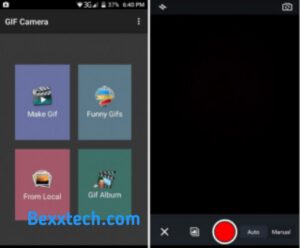
The GIF Camera App allows users to make GIFs from their smartphones, making utilizing the phone’s camera a lot of fun. It offers a plethora of photo and video editing features that let users create and design high-quality images.
While there are many programs available for making GIFs, we will just discuss five of them here.
*GIF Maker by Giphy

You can find this specific GIF Camera App on the app stores where it will be accessible. It is completely free to download and works with both Android and iPhone devices.
With its user-friendly interface and editing features, the Giphy GIF Maker software is accessible to all users and allows anyone to create engaging GIFs from photographs and videos.
*Ezgif

This particular program is also a great choice for creating some eye-catching GIFs because it has a lot of intriguing features, like the ability to merge and divide GIFs, which provides a lot of editing choices.
*GIF Toaster

This is an additional GIF editing tool that is compatible with both Android and iPhone devices, and it offers good and interesting capabilities to make editing films and photographs enjoyable for users.
In addition to the typical feature of converting bursts, timelapses, and panoramas to GIF, the GIF Toaster boasts a unique feature that sets it apart from other GIF editing apps available in the app stores: a photo collage that allows users to perform further changes.
*Gifs.com

With simply their smartphones, users can now create more entertaining GIFs thanks to this third-party editing tool. Its numerous functions include text addition, resizing, cropping, and filter application. It is better than some other apps in the app store because of these features.
Furthermore, the GIF app may be downloaded for free from the app stores on both Android and iPhone devices.
*GIF Pro

Thanks to this third-party editing application, users can now make more interesting GIFs with just their cellphones. Text insertion, scaling, cropping, and filter application are just a few of its many features. These features make it superior than some other apps in the app store.
Moreover, the GIF app is available for free download on Android and iPhone app stores.
2) Cymera Photo & Beauty Editor App
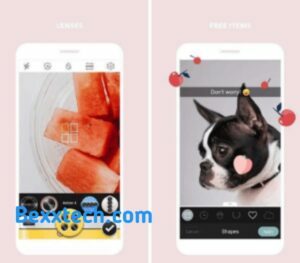
A photo editor can improve their designs using the Cymera Photo & Beauty Editor App, a third-party photo editing app, and merely their smartphone.
With more editing options and capabilities than a typical phone camera, this photo editing app offers a good selection of filters and stickers that may be used to create better-looking photos.
People may also retouch their bodies while editing using the Camera Photo & Beauty Editor App, which allows them to get more out of their photos and ensure that they exactly suit their tastes.
How to Install Cymera: Photo & Beauty Editor App
The procedure is quite easy to follow because developers have made it very easy for us to access the internet. In the meantime, there are only a few steps to install this specific app on your smartphones: open any app store, then type the name of the app you want to download into the search bar and hit enter.
You will undoubtedly notice a download button once the software has loaded into your screen, allowing you to install it on your smartphone.
3) Camera ZOOM FX App
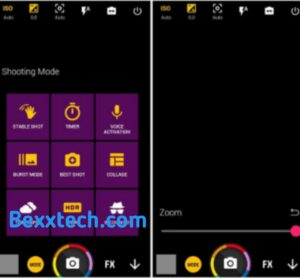
With the help of the third-party Camera Zoom FX App, editors may create engaging and high-quality images and films using their smartphones. Compared to the majority of other camera apps in the app stores, this one is more sophisticated thanks to a few useful features.
Excellent features like “RAW capture support, DSLR controls, amazing burst mode (30 shots/sec), voice-activated mode, tilt-control, HDR mode,” and “voice-activated mode” make using the Camera Zoom FX App enjoyable for all users. It also provides them with a wealth of editing tools and inspiration for taking quality photos with a smartphone alone.
4) Camera FV-5 App
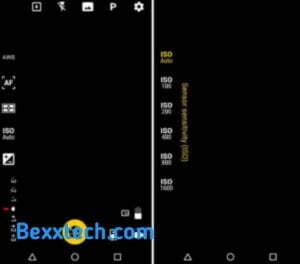
The “Camera FV-5 App” is a camera app that is primarily intended for graphic designers who have evolved to a professional level. It has several cutting-edge features and capabilities that let users create extremely high-quality images.
Users can take “RAW photos, manually control ISO/focus/white balance/exposure, control shutter speed, choose multiple focus types” with the Camera FV-5 App. These are essentially all the features a professional graphics designer needs to perform their job effectively.
5) BestMe Selfie Camera App
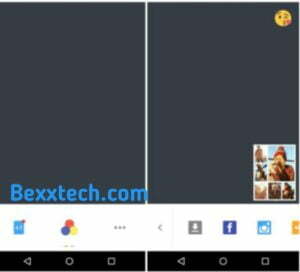
This specific camera app is popular for selfies since it has several useful features that improve your selfie experiences. In addition, it has filters that you can use to quickly improve the appearance of your selfies.
With the help of the numerous editing options available in the BestMe Selfie Camera App, users can produce grid images, real-time collages, apply a smart blur effect, use a smart timer, and create vignettes. For more complex changes, users can also utilize the cutting and combining tools.
.
6) Camera360 App

Unlike the app that was previously mentioned, the Camera360 app contains additional features that may entice an editor to give it a try for more sophisticated and creative photo or video editing.
Meanwhile, this app’s handy animation features—one of the editing tools that set it apart from other third-party cameras—are among the characteristics that have made it excellent for professional graphic design and video editing.
7) Mega ZOOM Camera
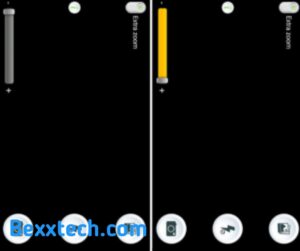
As the name suggests, the Mega ZOOM Camera is a third-party camera app that is mostly used to zoom in on distant objects to make them appear closer to the viewer.
This app can zoom up to 80 times, depending on how well your phone’s hardware can handle it. In the meantime, the clarity of the images it captures is not particularly good, but it does a great job of capturing items that are far away.
8) Footej Camera App
The Footej Camera App shares some similarities with the earlier apps we covered in this post, but it also has some more sophisticated capabilities that set it apart.

Unlike certain third-party camera apps, these features allow you to manually regulate shutter speed, focus and exposure, and capture slow motion videos.
Those who have used this third-party camera app effectively can attest to its very user-friendly interface, which enables all users to modify and produce high-quality photographs that will impress onlookers.
9) Paper Camera

One of the more intricate features of this third-party program is the ability to create excellent cartoon creations from user photos. Another app is called Paper Camera.
This well-designed program has a number of useful features that enable graphic artists to elevate their work above the cartoon network and turn real-world photographs into sketches on paper.
10) YouCam Perfect App
Unlike most other third-party camera programs, the YouCam Perfect App has the unique ability to recognize many faces at once, resulting in excellent camera quality for every face.
Apart from its features, this software also has additional tools for body beautification and makeup application, which enhances the professional appearance of your editing when showcasing it to viewers.
This is the last camera app that we will talk about in this post. In the meantime, there are a ton of third-party apps that we may not be able to cover in this post, but with the ones that are listed here, I think you can find the one that will actually fix the issue you are having with using your smartphone to take quality photos.
However, you should be aware that if your smartphone’s camera isn’t clear enough to produce the kind of video or photo quality you want, or if the apps didn’t come with the editing tools you need to create incredible edits, then using a third-party camera app is a great and ideal substitute.
Also Read: 2023 Most Preferred Health and Fitness Apps For Male and Female.
Although there is always a free trial mode for all of these apps, you can choose to upgrade to a paid version of any of them whenever you want as long as it doesn’t prevent you from using the app. In the meantime, some of these apps might require a paid version in order to unlock some professional features while using them to edit your photos and videos.
Advantages of upgrading to a paid version of a Camera App.
Indeed! Any third-party camera app can be upgraded to a paid version with several benefits, especially for users utilizing it for business or professional purposes.
Using a smartphone app to edit photos and videos actually saves you a lot of stress compared to doing it on a PC. Upgrading to a paid edition of a third-party camera software helps your photographs and video editing look more mature and professional.
If you are the kind of person who creates designs using apps, you will find the process to be very simple and quick as most of the features you might need to include in your design are already installed and developed in your app. All you have to do to include a feature in your design is find it, click on it, and it will automatically appear on your project.
while attempting to create and edit professional-quality photographs and films, which would require more effort and ingenuity while using a PC to accomplish the work, camera apps are typically highly preferred.





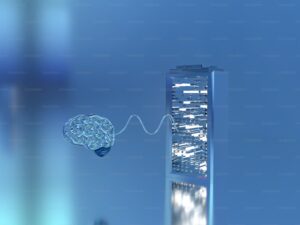
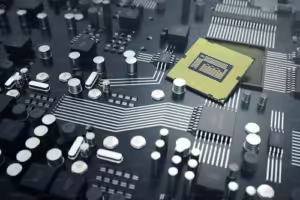


5 thoughts on “Camera Apps Downloads For High Quality Video and Photo Shoots”